Background Removal VS Clipping Path | Which One is Better?
by Delwar Hussain / Last Update: September 18, 2023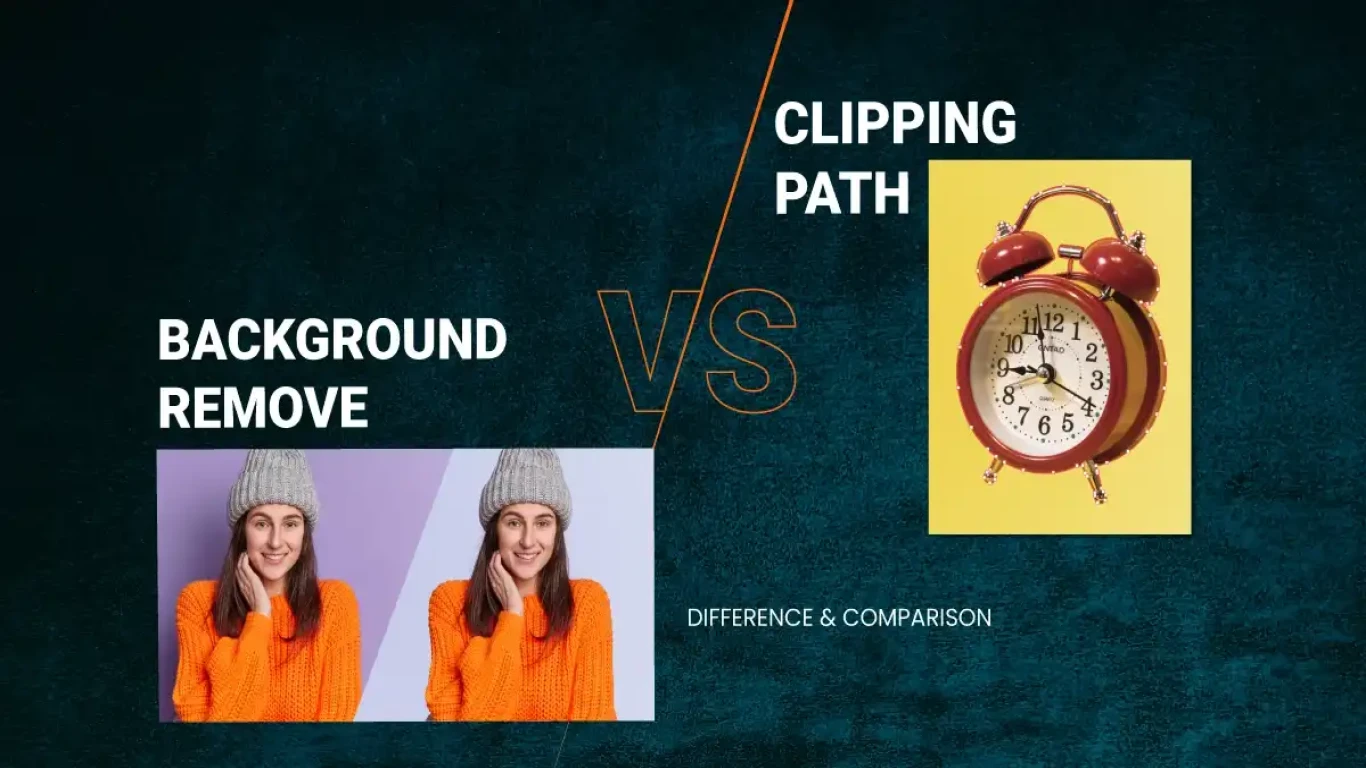
Image editing is a prominent industry in this digital era. The global market size of the image editing industry was USD 773.3 Million in 2019. Business researchers have projected the market size will be USD 1,267.7 Million by 2027. The image editing industry is growing along with the e-commerce, fashion, furniture, and automobile industries.
Background removal is a process to separate a product by its shape from an image backdrop, which removes destructive elements from the image background. Clipping path is a systematic way of removing image background by using the pen tool of photoshop. There are several image background removal processes, clipping path is one of them.
Businesses always need a content design for marketing and product presentation purposes. In graphics design, photos are the essential elements, and transparent photos are needed in graphics design to come out with an excellent design. Image transparency is a result of the background removal service.
That’s why it is highly important in the graphics design industry also. In the blog, we are going to discuss the ins and outs difference of background removal and clipping path. The comparison of background removal and the clipping path will be mentioned in detail also. You will be able to grab enough information to make a decision about background removal and clipping path. Your concept and all confusion of background removal vs clipping path will be cleared in this article below.
Let’s Understand What is Background Removal
Background removal is a process to remove the front part (Image Subject) from the back part of images. That will eliminate the destructive substance from the image background and make the subject more focused on the audience. Nowadays the trend is a white background for e-commerce and transparent background for any graphics designing task.
There are several processes to remove a background from an image subject. Some websites have automation-free and paid background removal tools. But the complex image background couldn’t be removed by those automated tools. Photoshop, lightroom, and other professional software come out with a perfect result for background removal services. Clipping path and image masking are two commonly used systematic ways of removing background in photoshop.
Advantages of Background Removal
Background removal has become an essential tool for the e-commerce industry. It provides several advantages to enhance the presentation of products, increase user engagement and drive sales. It allows e-commerce companies to present their products in a clean and professional manner by removing any distractions from the background. This helps to draw the customer’s attention to the product itself and create a more appealing and attractive presentation.
Background removal enhances product images for online shopping, making it easier for customers to view the details of the product. This can lead to increased customer engagement and a lower bounce rate, as customers are more likely to stay on a website if they can easily view the products. Background removal can also help improve the overall user experience by making it easier for customers to find the products they are looking for. The clarity and consistency of the product images can make it easier for customers to navigate and search through the website.
Background removal can save time and resources for e-commerce companies by eliminating the need for costly photo shoots or manual photo editing. With the help of advanced technology, e-commerce companies can quickly and efficiently remove backgrounds from product images, saving time and money while still presenting high-quality product images to their customers. Overall, background removal offers a wide range of benefits for e-commerce companies looking to improve their product presentation, increase customer engagement and drive sales.
Limitations of Background Removal
Every activity has its own limitation, background removal is not different from others. It could lose the details of image meaning. Sometimes only background removal lost the image meaning, that is why image reflection and shadow creation types service took place to represent your image with a more presentable theme. In the following para, we can find a show photograph that removed its background first and then created a drop shadow under the show with natural views. Only background removal services could not come out with this professional look.
Examples of Use Cases for Background Removal
Background removal has a wide range of use cases in the e-commerce industry. One of the most common use cases is product photography, where the background of a product is removed to provide a clean and professional image for customers to view. This can be especially useful for products with busy or distracting backgrounds that would otherwise detract from the product itself.
Another use case is product modeling, where e-commerce companies can remove the background from a product image and superimpose it onto a variety of different backgrounds to showcase the product in different environments or settings. This can help customers better visualize how the product would look in their own homes or offices.
Background removal can also be used in the creation of product animations, where a product can be animated on a transparent background to showcase its features and movements. This can help customers understand the product in a dynamic and interactive way, increasing their engagement and interest in the product.
Finally, background removal can also be used in virtual try-on experiences, where customers can see how a product would look on them without having to physically try it on. This can save time and resources for both the customer and the e-commerce company, while still providing an accurate representation of the product.
These are just a few examples of how background removal can be used in the e-commerce industry to enhance product presentation, improve customer engagement, and drive sales.
Now Let’s Understand What is Clipping Path
Background removal has several systematic ways to remove background, clipping path is one of them. Clipping path is a technique that is performed by a photoshop pen tool for removing background from an image. This pen tool works by selecting a wanted subject that will be separated from the background image. For fine edge subject like furniture, ball, buildings, automobiles, etc could be selected by pen tool and separate layer subject from background of image layer by layer.
Advantages of Clipping Path
Clipping path is a technique used in the image editing industry to extract a particular object or person from its background. This process allows the users to replace the background with a solid color or with any other desired background. Clipping path has numerous advantages that can greatly benefit ecommerce businesses.
It provides ecommerce businesses with a clear and precise image of the product they want to sell. By removing the distracting background and placing the product on a neutral or white background, the product stands out and is more appealing to potential customers. This can increase the conversion rates and sales for the business.
It helps with product presentation and consistency. By having all the product images edited in the same way, the products are presented in a uniform manner, making the online store look professional and well-organized. This consistency in product presentation can help to build trust with customers, leading to higher customer satisfaction and repeat business.
It also can save time and reduce costs for ecommerce businesses. Instead of having to take new photos of every product, businesses can simply remove the background and place it on a uniform background. This saves time and money that would otherwise be spent on photo shoots, lighting, and equipment.
There are many advantages that can benefit ecommerce businesses. From providing a clear and appealing image of the product, to promoting consistency in product presentation and saving time and money, clipping path is an essential tool for businesses looking to improve their online presence and sales. By using a clipping path, businesses can increase their conversion rates, build trust with customers, and achieve greater success in the competitive world of ecommerce.
Limitations of Clipping Path
One of the biggest limitations of clipping path, it can not perform on complex subjects like hair, fur, wool’s edge. Image masking takes place to remove background for complex subjects. Clipping path always works well for fine edge subjects, that will save time, energy, and cost for background removal.
Technological limitation is, no automated service that is performed by photoshop. It is a more time consuming task than any automated system of background removal service. Though automated services have too many limitations of delivering quality work. So the clipping path is a systematic way to work on more details.
Pen tools have auto selecting options, sometimes auto selecting option doesn’t work well to selecting edges of subjects. That could give you a destructive image edge of your subject.
Examples of Use Cases for Clipping Path
A clipping path is a powerful tool in the image editing industry, with a wide range of use cases that can greatly benefit e-commerce businesses. Here are some of the most common examples of how businesses use clipping paths to enhance their online presence and increase sales.
One of the most popular use cases of clipping paths is to extract products from their background and place them on a uniform white background. This makes the products stand out and provides a clear and precise image for customers to view. By having a consistent background for all products, e-commerce businesses can create a professional and well-organized online store, which can increase customer confidence and lead to higher conversion rates.
Another use case of clipping path is to remove the background of product images and replace it with a lifestyle image. This can help to show the product in context, making it easier for customers to imagine using the product themselves. For example, a clothing retailer might use a clipping path to place a model wearing a dress in a scenic location, showing the customer how the dress could look in a real-life setting.
A clipping path can also be used to remove any unwanted elements from an image. For example, a furniture retailer might use a clipping path to remove the background and any other distracting elements from a photo of a sofa, making the sofa the main focus of the image. This can help to create a clear and appealing image that showcases the product in the best possible light.
It has a wide range of use cases that can benefit e-commerce businesses. Whether it’s extracting products from their background, placing products in a lifestyle image, or removing unwanted elements, a clipping path is a versatile and essential tool for businesses looking to enhance their online presence and increase sales.
Background Removal VS Clipping Path | Total Breakdown and Comparison
Similarities between the two Services
Clipping path is a part of background removal service. Background removal service performed by two systematic way clipping path and masking. If someone wants to have only clipping path service that means he/she asks to strictly follow the clipping path way to remove background.
Clipping path helps to separate the subject from the image background and background removal service also deals with background removal service in several different ways. But the main task for both services is the same.
Differences between the two Services
Background removal service can be performed by several techniques which one is suitable by expert’s choice. But clipping path service is chosen by clients requirements. If clipping path service is selected, then experts have to stay on it. Background removal services have the opportunity to split different systematic ways to remove background. That’s why the Background removal service gets more quality work than clipping path. Whenever it needs a clipping path and whenever it needs image masking, both services can be applied on background removal service.
But In clipping path the requirement is followed as per client order. Background removal vs clipping path are very common questions cause of much confusion. Hopefully the confusion is cleared in this discussion.
Pros and cons of each Services
Background removal vs clipping path pros and cons are important to your e-commerce business. Because the clear concept helps you to make the right decision about your business vendors. Before hiring any agency for doing background removal or clipping path service, be aware of it.
Background removal service makes your product more focused on your audience. The destructive elements are removed from the background, which makes your product more professional and attractive to your customers. The background removal service sometimes lost the details meaning of the product, that could be its cons. But background removal service with shadow creation and retouch could make your photo more attractive and professional.
The clipping path service is the part of background removal service. Clipping path is a process to remove background. Some fine edge products like furniture, car, house, etc could be processed by clipping path. It is time efficient for fine edge subjects. For complex subjects the clipping path service is not applicable, because of its results. Clipping path could not come out with best results in case of a complex subject.
Background Removal VS Clipping Path | Determining the Right Service for Your Project
3 Top Factors to consider when choosing between background removal and clipping path
Image Subject’s Edge
If your subject of image is complex and holds any edge like hire, fur, and wool that will be counted for background removal service. The fine edge part could be done by clipping path but the complex part has to be done by image masking on background removal service.
The clipping path and image masking both should be used on complex edges to remove the background. Before deciding about the service which one you are going to choose, consider your image subject’s edge to make a right decision.
Time to Complete the Project
Before deciding, think about background removal vs clipping path service complete time. If you need to remove your product background within a very short time period go for the clipping path. But if you have a little bit more time to get an expert for delivering your image, you should go for a background removal service.
Per Image Cost
Background removal service with image masking and shadow creation will be costly than only clipping paths. Sometimes only clipping path service could lose the image details meaning. But background removal services deal with image masking, shadow creation at the same time. That’s why, Background removal service is more preferable for your professional image.
When to use Background Removal
Background removal service is used to remove background and separate the image subject from an image backdrop. Background removal service has the right to apply image masking and clipping path at the same time. That is why, the complex image with a difficult edge deals with background removal service.
When to use Clipping Path
Background removal service is a great tool to increase product appeal for ecommerce businesses. This service allows businesses to remove the distractions and clutter of a background, allowing customers to focus on the product. By removing the background, customers can better appreciate the features of a product, including its size, shape, color, and texture.
A background removal service can help businesses to highlight their product in a professional-looking way and make them stand out from the crowd. Additionally, background removal services can help businesses to create product images that are consistent with their branding and marketing message. As a result, businesses can increase their product appeal and gain the trust of their customers.
Clipping path is used by the photoshop pen tool on any image subject to remove the background or separate the subject from the image backdrop. Clipping path is used for a comparatively fine edge product’s subject.
Conclusion
The main concepts are covered for Background removal vs clipping path service that will help you to make the right decision in the time of finding a service provider.
We have discussed, background removal is a service where the image subject is separated from the image background. The clipping path is the part of background removal, only clipping path for background removal couldn’t work well in complex subjects.
But for the fine edge subject the clipping path is more suitable and time efficient for background removal. Background removal service has two systematic ways of clipping path and image masking. So clipping the path is a process to remove the background.
On the other hand, background removal service is the big picture of it. If you are struggling to find any agency or expert to remove the background of your product’s image, count cutting edge as a well communicating, quality work, quick turnaround time for delivery of your images.
Article by
Delwar Hussain
Image Processing Expert, Photography Enthusiast, Blogger, COO at Cutting Edger
Over 18 years of experience in Graphic Design, Image Editing, 3D Modeling/Rendering and Digital Products, I have got opportunity to work with different local and multi-national companies, among of them GraphicPeople, Modern Herbal Group and British Broad Casting (BBC) can be highlighted. During my career I have worked with Coca-Cola, Turkish Airlines, Singapore British American Tobacco, Dell, Pfizer Pharmaceuticals, Indeed.com, International Hotel Group (IHG), Santander Bank, Quad Inc. Adidas, Nike, Dove etc. Having 18 years of experience and being a Co-Founder and COO of Cutting Edger is providing Post Production Image Editing, 3D Modeling and Rendering, Desktop Publishing and Digital Products like Web Design and Development, Software Development, etc.

