The 5 Best Photo Retouching Software in 2023: A Comprehensive Review
by Delwar Hussain / Last Update: September 18, 2023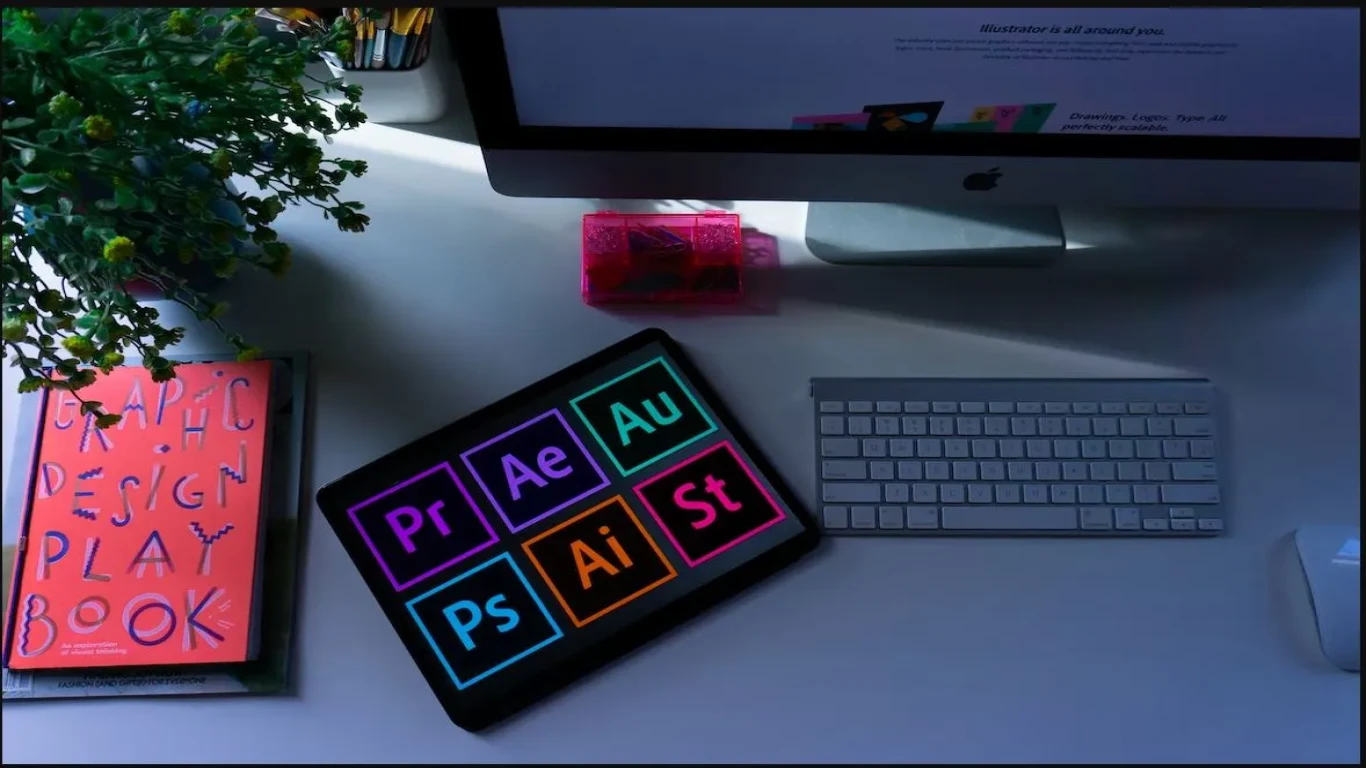
In the age of Instagram, TikTok and other social media platforms, having high-quality and visually stunning photos is more important than ever before. This is where photo retouching comes in – a powerful tool that can enhance, edit, and transform your photos into something truly spectacular. But with so many options available in the market, it can be overwhelming to choose the best one for your needs. That’s why we’ve compiled a comprehensive review of the 5 best photo retouching software in 2023.
In this article, we’ll take a deep dive into each of these software options, highlighting their key features, pros and cons, and pricing plans. We’ll also provide guidance on how to select the best photo retouching software based on your specific needs. By the end of this article, you’ll be equipped with all the information you need to elevate your photography to the next level. So, buckle up and get ready to take your photos to new heights with the top 5 photo retouching software in 2023.
What is The Purpose of Photo Retouching Software?
The beauty of a moment captured in a photograph is priceless, but sometimes the picture might not reflect the true essence of that moment. This is where photo retouching software comes in. It is a magical tool that can turn a bland picture into a masterpiece. A touch of light here, a splash of color there, and voila! A photo that can take your breath away.
With photo retouching software, you can transform your images in countless ways – from removing unwanted objects or blemishes to enhancing colors or sharpening details. It allows you to bring your artistic vision to life and create images that truly reflect your style and personality.
But it’s not just about aesthetics. Photo retouching software also has practical uses. It can help businesses create professional-looking product photos, assist in medical research, or aid in forensic investigations. It’s a tool that can be used in a variety of industries to achieve a wide range of goals.
Ultimately, the purpose of photo retouching software is to help you unleash your creativity and produce images that are visually stunning and emotionally impactful. It’s a tool that can take your photography to new heights and allow you to share your unique perspective with the world.
Criteria For Selecting The Best Photo Retouching Software
To choose the best photo retouching software, one must consider several factors. It’s not just about finding a software that can do the job; it’s about finding one that fits your needs perfectly. Let’s take a closer look at the criteria for selecting the best photo retouching software.
Ease of Use
Life is already complicated enough. Why should photo editing software be any different? The best photo retouching software should be intuitive and easy to use. It should not require hours of tutorials or training sessions to understand. The software should be user-friendly, with clear and simple navigation, allowing you to edit your photos effortlessly.
Functionality
It’s not just about looking pretty. Photo retouching software should have all the features you need to get the job done. From basic features like cropping and resizing to more advanced options like color correction and layer management, the software should have all the tools necessary to bring your vision to life.
Price
The cost of photo retouching software can vary widely, from free options to premium software with steep price tags. But the most expensive option is not always the best. It’s essential to consider your budget and find software that offers the best value for your money. A reasonable price point does not necessarily mean sacrificing quality.
Compatibility
The best photo retouching software should be compatible with the hardware and operating system you use. Ensure that the software you choose will work seamlessly with your computer or device, without any performance issues or compatibility errors.
Customer Support
Life is unpredictable, and sometimes things don’t go according to plan. That’s why having reliable customer support is crucial. The software provider should offer comprehensive customer support, with readily available help resources and responsive customer service representatives to help you troubleshoot any issues that may arise.
Top 5 Best Photo Retouching Software in 2023
1. Adobe Photoshop
Behold, the most renowned photo retouching software of them all – Adobe Photoshop. It’s been the go-to software for photographers, designers, and digital artists for over three decades. Let’s take a closer look at what makes Adobe Photoshop so special.
Overview of Adobe Photoshop
Adobe Photoshop is a powerful photo retouching software that allows users to create, edit, and manipulate images with incredible precision. It has a vast range of features that enable users to do everything from basic photo editing to advanced image manipulation.
Key Features of Adobe Photoshop
Photoshop has an extensive range of features, including layer management, color correction, masking, and photo retouching. It also offers a wide range of filters and effects that can be used to create stunning visual effects. Moreover, the software is continuously being updated to incorporate new features, such as AI-powered tools that can automate time-consuming tasks.
Pros and Cons of Adobe Photoshop
As with any software, Adobe Photoshop has its strengths and weaknesses. One of the key advantages of Photoshop is its versatility. The software has a wide range of features, allowing users to create a vast array of visual effects.
It also offers excellent integration with other Adobe products, such as Lightroom, enabling users to work seamlessly across different platforms.
However, one of the biggest drawbacks of Adobe Photoshop is its steep learning curve. It can take some time to master the software, and it is not the most intuitive option available.
Pricing Plans for Adobe Photoshop
Adobe offers several pricing plans for Photoshop, ranging from a single app plan to an all-apps plan that includes access to other Adobe software. The single app plan starts at $19.99 per month, while the all-apps plan costs $54.99 per month. There is also a free trial available, allowing users to test out the software before committing to a subscription.
To know more about their pricing, visit:
https://www.adobe.com/products/photoshop/compare-plans.html
2. Capture One Pro
Amidst the plethora of photo retouching software out there, Capture One Pro stands out as a favorite among many professional photographers. Let’s dive into what makes this software so special.
Overview of Capture One Pro
Capture One Pro is a professional-grade photo retouching software that has a loyal following among photographers. It is designed to be an all-in-one solution for photographers, offering features such as tethered shooting and photo editing in one place.
Key Features of Capture One Pro
One of the standout features of Capture One Pro is its powerful RAW image processing engine. It offers advanced color grading tools, enabling users to create highly customized looks. It also has a range of retouching tools that allow for precise control over image adjustments. Moreover, Capture One Pro has a range of workflow tools designed specifically for photographers, such as tethered shooting and image organization.
Pros and Cons of Capture One Pro
Like all software, Capture One Pro has its strengths and weaknesses. One of the biggest advantages of this software is its powerful RAW processing capabilities. It enables users to create highly detailed and richly colored images. Moreover, its workflow tools make it an excellent choice for professional photographers who need to streamline their work processes. However, one of the biggest drawbacks of Capture One Pro is its price point. It is one of the more expensive photo retouching software options available, making it less accessible to hobbyist photographers.
Pricing Plans for Capture One Pro
Capture One Pro offers several pricing plans, including a perpetual license option and a subscription-based plan. The perpetual license option starts at $299, while the monthly subscription plan costs $24 per month. There is also a free trial available, allowing users to test out the software before committing to a purchase.
Here are there price list: https://www.captureone.com/en/pricing/capture-one-pro
3. Affinity Photo
If you’re looking for a powerful and affordable photo retouching software, look no further than Affinity Photo. This software has won the hearts of many photographers for its impressive range of features and its accessible price point.
Overview of Affinity Photo
Affinity Photo is a photo editing software that offers a range of features for photographers of all levels. It is designed to be an all-in-one solution for photo editing, from RAW processing to complex retouching tasks.
Key Features of Affinity Photo
One of the standout features of Affinity Photo is its impressive RAW processing capabilities. It offers a range of tools for color correction and image adjustments, allowing users to create highly customized looks. Additionally, Affinity Photo has a range of retouching tools designed specifically for photographers, including frequency separation and dodge and burn tools. Moreover, it offers a range of layer and mask tools, making it easy to work with complex image compositions.
Pros and Cons of Affinity Photo
One of the biggest advantages of Affinity Photo is its affordable price point. It is significantly less expensive than other professional-grade photo editing software options, making it an excellent choice for hobbyist photographers. Additionally, its user-friendly interface makes it easy to use, even for beginners. However, some users may find that Affinity Photo’s workflow tools are not as robust as other options on the market.
Pricing Plans for Affinity Photo
Affinity Photo offers a one-time purchase option, rather than a subscription-based plan. It currently costs $49.99, which includes free updates, all apps and customer support. Additionally, there is a free trial available, allowing users to test out the software before committing to a purchase. They have 3 different plans for Individual, Business and Education. Each plan has its own criteria.
Know more about their pricing: https://affinity.serif.com/en-us/affinity-pricing/
4. Luminar Neo
If you’re looking for a photo retouching software that combines powerful features and creativity, Luminar Neo may be the perfect choice for you. This software is designed to offer an intuitive and immersive editing experience, allowing photographers to bring their creative visions to life.
Overview of Luminar Neo
Luminar Neo (aka. Luminar AI) is a photo editing software that offers a range of features for photographers who want to push their creative boundaries. It offers a range of AI-powered tools designed to simplify complex editing tasks, while also offering a range of manual controls for advanced users.
Key Features of Luminar Neo
One of the standout features of Luminar Neo is its range of AI-powered tools. These tools allow users to quickly and easily make complex adjustments to their photos, from color grading to sky replacement. Additionally, Luminar Neo offers a range of creative tools, including texture overlays and digital brushes, allowing photographers to add their own unique touch to their photos.
Pros and Cons of Luminar Neo
One of the biggest advantages of Luminar Neo is its intuitive interface, which makes it easy to use for photographers of all levels. Additionally, its range of AI-powered tools can help speed up the editing process and simplify complex tasks. However, some users may find that Luminar Neo’s manual controls are not as robust as other options on the market, making it difficult to achieve certain looks.
Pricing Plans for Luminar Neo
Luminar Neo offers a range of pricing plans, including a one-time purchase option and a subscription-based plan. The one-time purchase option currently costs $99, while the subscription-based plan costs $59 per year. Additionally, there is a free trial available, allowing users to test out the software before committing to a purchase.
Here is the price list: https://skylum.com/checkout/luminar-neo/sub-special-offer
5. DxO PhotoLab
If you’re looking for a photo retouching software that can help you achieve professional-grade results, DxO PhotoLab is a strong contender. This software is designed to offer a range of advanced editing tools and features, making it a favorite among photographers who demand the very best.
Overview of DxO PhotoLab
DxO PhotoLab is a powerful photo editing software that offers a range of advanced features for photographers. It includes a range of tools for color grading, noise reduction, and image sharpening, making it an excellent choice for photographers who demand the very best.
Key Features of DxO PhotoLab
One of the standout features of DxO PhotoLab is its range of advanced editing tools. These tools include a range of color grading options, as well as advanced noise reduction algorithms that can help clean up even the most challenging photos. Additionally, DxO PhotoLab offers a range of lens correction tools, making it an excellent choice for photographers who want to correct distortion and other lens-related issues.
Pros and Cons of DxO PhotoLab
One of the biggest advantages of DxO PhotoLab is its range of advanced editing tools, which can help photographers achieve professional-grade results. Additionally, its lens correction tools are some of the best on the market, making it an excellent choice for photographers who want to correct distortion and other issues. However, some users may find that DxO PhotoLab’s interface is not as intuitive as other options on the market, making it difficult to navigate and use.
Pricing Plans for DxO PhotoLab
DxO PhotoLab offers a range of pricing plans, including a one-time purchase option and a subscription-based plan. The one-time purchase option currently costs $129, while the subscription-based plan costs $89 per year. Additionally, there is a free trial available, allowing users to test out the software before committing to a purchase.
Know more about their pricing: https://shop.dxo.com/en/
Conclusion
As we come to the end of our exploration of the 5 Best Photo Retouching Software in 2023, one thing is clear: there are many excellent options available for photographers who want to take their images to the next level. Whether you’re looking for a powerful all-in-one solution like Adobe Photoshop, a specialized tool like Luminar Neo, or a more affordable option like Affinity Photo, there is something for everyone.
When choosing the best photo retouching software, it’s essential to consider a range of factors, including ease of use, functionality, price, compatibility, and customer support. Each of the five software options we’ve explored has its own unique strengths and weaknesses, making it important to find the one that best suits your needs.
Ultimately, the best photo retouching software for you will depend on your specific needs as a photographer. Whether you’re a beginner looking for a simple and intuitive editing tool or a professional seeking advanced features and tools, there is software out there that will help you achieve your goals.
So go ahead and choose the software that best suits your needs, and watch as your photos come to life in ways you never thought possible. With these tools at your disposal, the sky is truly the limit when it comes to your photography journey.
Recommend Reading
Article by
Delwar Hussain
Image Processing Expert, Photography Enthusiast, Blogger, COO at Cutting Edger
Over 18 years of experience in Graphic Design, Image Editing, 3D Modeling/Rendering and Digital Products, I have got opportunity to work with different local and multi-national companies, among of them GraphicPeople, Modern Herbal Group and British Broad Casting (BBC) can be highlighted. During my career I have worked with Coca-Cola, Turkish Airlines, Singapore British American Tobacco, Dell, Pfizer Pharmaceuticals, Indeed.com, International Hotel Group (IHG), Santander Bank, Quad Inc. Adidas, Nike, Dove etc. Having 18 years of experience and being a Co-Founder and COO of Cutting Edger is providing Post Production Image Editing, 3D Modeling and Rendering, Desktop Publishing and Digital Products like Web Design and Development, Software Development, etc.

