The Art of Photo Color Correction: How to Master the Craft
by Delwar Hussain / Last Update: September 18, 2023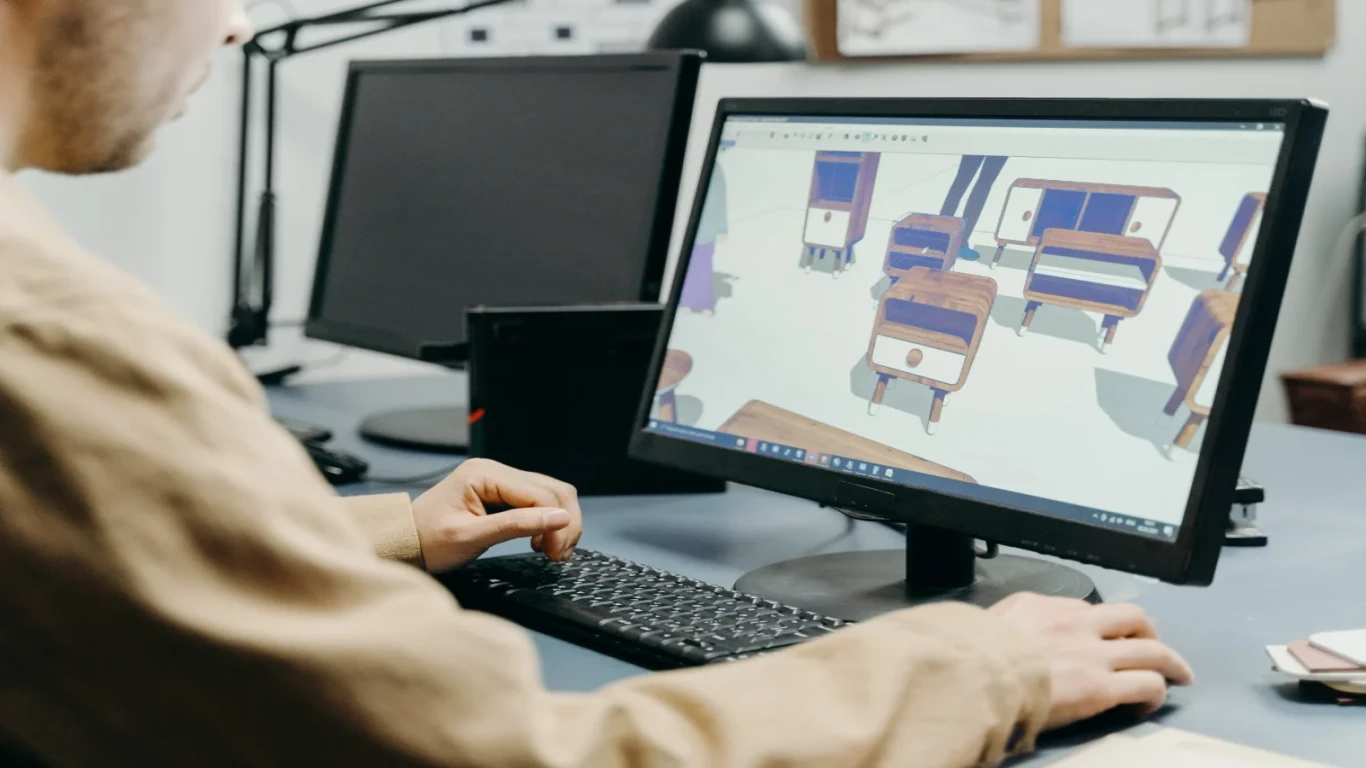
Color correction is a crucial aspect of photo editing that can make a significant difference in the outcome of your images. With the right adjustments, you can enhance your photos’ overall quality and aesthetic appeal, bringing out the best in every shot.
Whether you are a professional or an amateur photographer, mastering the art of photo color correction is a valuable skill that can benefit you and take your photography to the next level.
In this article, we’ll explore the importance of color correction in photo editing and provide tips and techniques for mastering this craft. So, let’s dive in and discover the art of photo color correction and how to master it!
If you are new to this platform of color correction, be sure to read this article to learn the basics: Photo Color Correction for Beginners: A Step-by-Step Guide
Now, if you already know the basics, you can continue reading this article.
Understanding Color Correction
Color correction is a term used to describe modifying the colors in an image to achieve the desired effect or style. Several aspects of color can be adjusted, including color balance, temperature, saturation, and hue.
Color balance refers to the overall balance of colors in an image. It is often adjusted to correct for any color casts that may be present, such as an image that appears too blue or too yellow.
Temperature, however, measures how warm or cool an image appears. Adjusting the temperature can create a specific mood or feel in the image.
Saturation refers to the intensity of an image’s colors. Increasing the saturation can make the colors appear more vibrant and intense, while decreasing it can create a more muted or subdued look.
Finally, hue refers to the actual color of an object in the image. For example, adjusting the hue can make a green object appear more yellow or blue.
Different Types of Color Correction Tools are Available in Photo Editing Software
To adjust these aspects of color, several types of color correction tools are available in photo editing software tools like Adobe Photoshop. These include basic tools like sliders and curves and more advanced tools like selective color adjustments and color grading. By understanding the basics of color correction and the different tools available, you can begin to master the art of photo color correction and create images that truly stand out.
Here is a brief description of Top 5 Tools for Photo Color Correction you should read. It will help you to know more about the tools you will need for color correction.
The Importance of Monitor Calibration
One of the most important factors regarding photo color correction is your monitor’s color representation accuracy. If your monitor is calibrated correctly, the colors in your images may appear different than they are, leading to accurate edits and subpar final results.
Different Methods of Calibrating Monitor
To ensure that your monitor is calibrated correctly, it’s important to use one of several methods available.
- One popular method is to use a hardware calibration device, which can measure the color accuracy of your monitor and adjust it accordingly. These devices can be expensive but offer the most precise and accurate calibration possible.
- Another calibration method is manually adjusting your monitor settings, such as brightness, white balance, contrast, color temperature, color tints and color tone. While this method is less precise than a hardware device, it can still effectively ensure accurate color representation.
Regardless of your chosen method, calibrating your monitor is essential in the photo color correction process. By ensuring accurate color representation, you can be confident that your edits are true to life and that your final images will look their best. So, don’t overlook the importance of calibration – it can make all the difference in your photo editing workflow.
Techniques for Color Correction
Color correction is an essential part of the photo editing process, and there are several techniques you can use to achieve the desired results. Here are some of the most popular techniques for color correction:
Adjusting Color Balance
One of the most common techniques for color correction is adjusting the color balance. This involves adjusting an image’s red, green, and blue levels to achieve a more balanced overall color. You can use the color balance adjustment tool in your photo editing software.
Using Selective Color Adjustments
Selective color adjustments allow you to adjust the color of specific areas of an image. This is useful when you want to change the color of a specific object or element in a photo. You can use the selective color adjustment tool in your photo editing software.
Using Curves
Curves adjustments allow you to change an image’s brightness, contrast, and color. This technique is more advanced and can achieve more precise color corrections. You can use the curves adjustment tool in your photo editing software to make these adjustments.
Step-by-Step Instructions For Each Technique, Along With Examples
To help you get started with these techniques, here are step-by-step instructions for each one:
Adjusting Color Balance
- Open your photo editing software and open the image you want to edit.
- Navigate to the color balance adjustment tool and adjust the red, green, and blue levels until you achieve the desired color balance.
- Save your changes.
Using Selective Color Adjustments
- Open your photo editing software and open the image you want to edit.
- Navigate to the selective color adjustment tool and select the color you want to adjust.
- Adjust the levels of that color until you achieve the desired result.
- Save your changes.
Using Curves
- Open your photo editing software and open the image you want to edit.
- Navigate to the curves adjustment tool and adjust the curve to achieve the desired brightness, contrast, and color.
- Save your changes.
Remember, these are just a few techniques available for color correction. Experiment with different techniques and find the best ones for your photos. You can master the art of photo color correction and achieve stunning, professional-quality results with a little practice and perseverance.
Advanced Color Correction Techniques
Color Grading
To establish a particular mood or aesthetic, color grading involves changing the colors in a picture or a video. It involves manipulating color balance, saturation, and hue to achieve the desired effect. Color grading is often used in films and television shows to create a particular visual style and can be applied to photos.
Color grading can have a significant impact on the emotional impact of an image. For instance, while cool colors like blues and greens can produce a more tranquil and calming atmosphere, warm colors like reds and yellows evoke warmth and happiness.
Techniques for color grading include using color wheels and curves. You can change the hue, saturation, and luminance of specific colors in an image with the color wheel. Curves, on the other hand, allow you to change an image’s brightness and contrast.
LUTs (Lookup Tables)
A LUT, or lookup table, is a preset color adjustment that can be applied to a photo or video. LUTs are often used in filmmaking and photography to achieve a specific look or mood. LUTs can adjust an image’s color balance, saturation, and contrast.
Using LUTs can be beneficial because they can save time and effort in the color correction process. Rather than manually adjusting the colors in an image, you can apply a LUT specifically designed for a particular look or style.
To apply a LUT in photo editing software, you will typically need to import and apply the LUT file to your image. The exact process may vary depending on the software you are using.
Examples of specific LUTs and their effects on photos include the “Teal and Orange” LUT, which is often used to create a cinematic look with warm skin tones and cool blue hues in the shadows, and the “Cross-Processed” LUT, which can create a vintage or retro look with a shift towards yellow and green hues.
Examples of Advanced Color Correction Techniques
Advanced color correction techniques can achieve specific visual effects in photos. For example, color grading and LUTs can be used together to create a cinematic look with deep blacks, high contrast, and warm skin tones. Alternatively, color grading can create a vintage or retro look with desaturated colors and a shift towards yellow and green hues.
LUTs can also achieve a specific color palette or tone in a photo. For example, a LUT with a blue color cast can create a cool and calming mood in a landscape photo, while a LUT with warm tones can create a cozy and inviting atmosphere in a portrait.
Overall, advanced color correction techniques can significantly enhance the visual impact of photos and allow you to achieve specific moods and effects.
Tips for Mastering Color Correction
It takes a lot of effort to become an experienced colorist. Mastering color correction can take time and practice, but with dedication and experimentation, anyone can become proficient. Here are some tips for improving your skills:
Practice Regularly
The more you work with color correction, the more comfortable you become with different techniques and tools. Set aside weekly time to experiment with different photos and color correction methods.
Experiment With Different Techniques
Be bold and try new techniques and tools, even if they initially seem daunting. You may discover new and exciting ways to enhance your photos by exploring different approaches.
Develop A Personal Style
As you become more experienced with color correction, you may develop a style that sets your work apart. Experiment with different techniques and tools to find what works best for you and your style.
Conclusion
Color correction is a crucial aspect of photo editing that ensures accurate and consistent representation of colors in images. Photo editors can achieve specific moods and effects in their images by using various techniques such as adjusting color balance, selective color adjustments, curves, color grading, and LUTs.
It is essential to practice regularly, experiment with different techniques, and develop a personal style to master color correction. Doing so can improve their photo editing skills and produce stunning images that stand out.
Therefore, we encourage readers to continue learning and experimenting with color correction to elevate their photo editing game.
Article by
Delwar Hussain
Image Processing Expert, Photography Enthusiast, Blogger, COO at Cutting Edger
Over 18 years of experience in Graphic Design, Image Editing, 3D Modeling/Rendering and Digital Products, I have got opportunity to work with different local and multi-national companies, among of them GraphicPeople, Modern Herbal Group and British Broad Casting (BBC) can be highlighted. During my career I have worked with Coca-Cola, Turkish Airlines, Singapore British American Tobacco, Dell, Pfizer Pharmaceuticals, Indeed.com, International Hotel Group (IHG), Santander Bank, Quad Inc. Adidas, Nike, Dove etc. Having 18 years of experience and being a Co-Founder and COO of Cutting Edger is providing Post Production Image Editing, 3D Modeling and Rendering, Desktop Publishing and Digital Products like Web Design and Development, Software Development, etc.

