What is Clipping Path: A Comprehensive & Definitive Guide
by Delwar Hussain / Last Update: September 18, 2023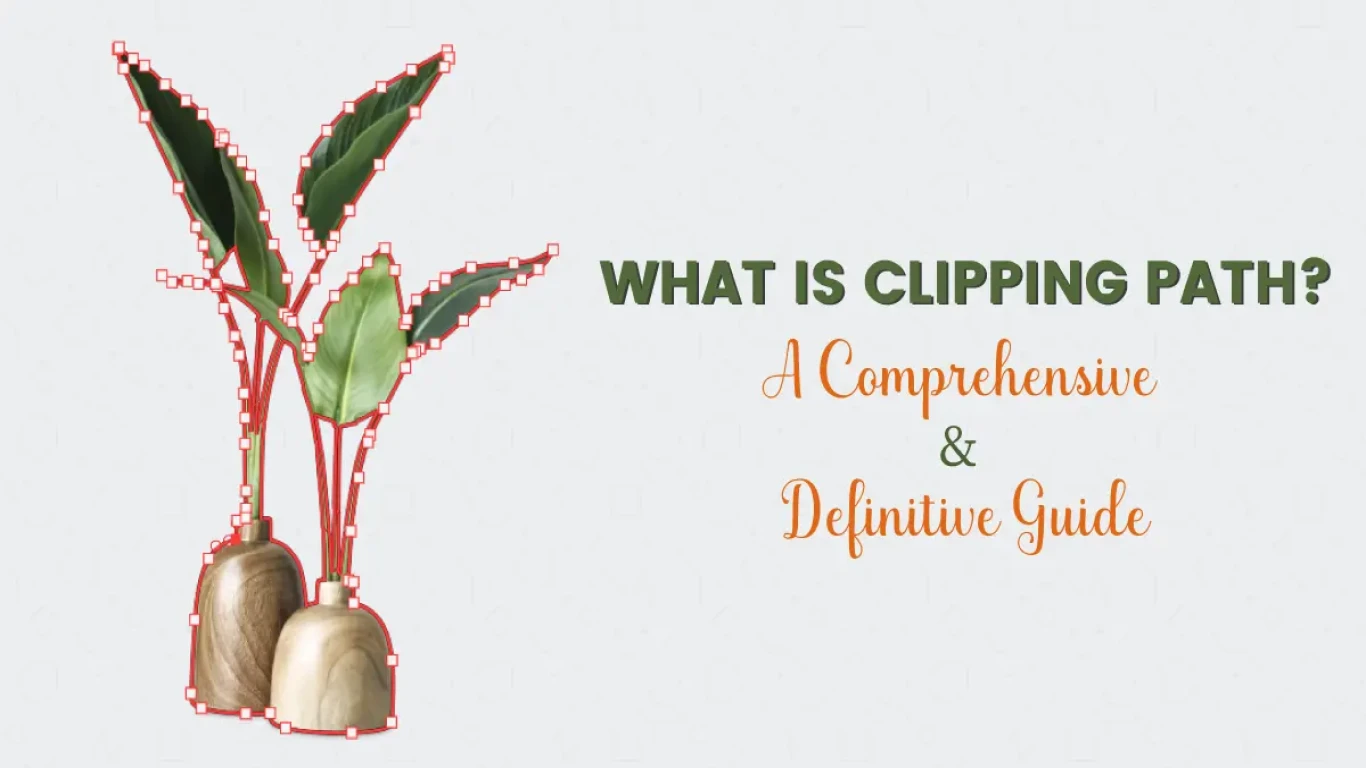
In today’s fast-paced digital world, images are everywhere – on social media, e-commerce websites, and marketing materials. They are crucial in communicating ideas and messages, but their effectiveness relies heavily on their quality and visual appeal. This is where the clipping path comes in as a game-changer. With its ability to remove or isolate parts of an image, the clipping path has become an indispensable tool for graphic designers, photographers, and digital marketers.
But what is the clipping path? How does it work, and why is it so important in digital imaging? In this comprehensive guide, we’ll dive deep into the world of clipping paths and answer all your questions.
From the basics of the clipping path to advanced techniques and tips, you’ll gain a comprehensive understanding of this essential tool. So, whether you’re a budding graphic designer, an experienced photographer, or an online business person who wants to leverage the competition, join us on this journey to understand the clipping path!

What is Clipping Path | Understanding From The Basic
What is a Clipping Path?
Clipping path is a widely used technique in image editing and graphic design that involves removing the background of an image or separating an object from its background. In simple terms, it is a vector-based process that involves drawing a line or a path around the object that needs to be isolated from the background. The area inside the path is then kept, while the area outside the path is removed or made transparent.
A clipping path is essential for graphic designers and photographers who need to remove backgrounds or isolate objects for various reasons. It can create professional-looking product images for e-commerce websites, remove distracting backgrounds from portraits or group photos, and create visually appealing graphics for marketing materials and advertising campaigns.
Designers use specialized software such as Adobe Photoshop or Illustrator to create a clipping path. The process involves using the pen or other selection tools to carefully trace around the object, ensuring that every detail is captured accurately. Once the path is created, it can be saved as a separate file or applied to the image to remove the background.
One of the benefits of using a clipping path is that it allows designers to achieve a clean and precise cutout of the object or subject. This can be especially useful for products with complex shapes or irregular edges. The clipping path also helps save time and effort by automating the background removal process, which would otherwise be a time-consuming and tedious task.
Despite its many benefits, the clipping path can be challenging to master. Designers need to have a keen eye for detail and be skilled in using selection tools to achieve the desired results. However, with practice and experience, designers can become proficient in using the clipping path to create stunning and professional-looking images for various applications.
Types of Clipping Path
There are different types of clipping paths, including basic, complex, and multiple clipping paths;
- Basic Clipping Path: A basic clipping path is used for images with simple shapes and edges, such as round or rectangular objects. It is easy to create and involves drawing a path around the object using a pen tool or editing software. Once the path is created, you can remove the background or add a new one, depending on your needs.
- Complex Clipping Path: There may need to be more than a basic clipping path for images with complex shapes, such as hair or fur. In such cases, a complex clipping path is required. A complex clipping path involves tracing the subject’s edges using a pen tool and then manually editing the path to ensure that all the details are captured. This can be time-consuming, but it results in a more accurate and realistic image.
- Multiple Clipping Path: Multiple clipping paths are used when editing different parts of an image separately. For example, adjust the background color, the subject’s clothing, and their hair. In such cases, you can create multiple clipping paths for each part of the image and edit them separately. This allows you to make precise edits without affecting other parts of the image.

Why Do You Need a Clipping Path?
Clipping path is a crucial technique in image editing that allows you to separate the subject from the background and make precise edits. It is essential for e-commerce businesses that require high-quality website product images. A clipping path can also be used for graphic design, photo retouching, and other forms of image manipulation. With a clipping path, you can create professional-looking images that are visually appealing and engaging to your audience. Whether you’re a photographer, graphic designer, or online retailer, clipping path is a necessary tool in your arsenal for creating stunning visuals.
Importance of Clipping Path in Image Editing and Graphic Design
Clipping path is an essential technique in image editing and graphic design that allows you to isolate the subject from the background and make precise edits. It is widely used in various industries, including e-commerce, advertising, and publishing.
One of the primary benefits of clipping paths is their ability to create clean and professional-looking images. By removing the background or isolating the subject, you can create appealing and engaging visuals for your audience. This is particularly important for e-commerce businesses that require high-quality product images to attract and retain customers.
The clipping path also enables graphic designers to create complex designs and layouts. By separating different elements of an image or design, you can manipulate them individually and achieve the desired result. This is particularly useful when working with complex images or designs, such as those in advertising or marketing materials.
Furthermore, the clipping path is necessary for photo retouching and restoration. With a clipping path, you can remove unwanted elements or blemishes from a photo and restore it to its original state. This can be particularly useful for historical or archival photos that require preservation.
In summary, a clipping path is an essential tool in image editing and graphic design that enables you to create professional-looking visuals, manipulate complex designs, and restore photos. Whether you’re a graphic designer, photographer, or business owner, understanding the importance of the clipping path can help you achieve better results in your projects.
Benefits of Using Clipping Path
A clipping path is an indispensable tool in image editing that offers many benefits. Here are some of the benefits of using a clipping path in image editing:
- Achieving a perfect cutout: The clipping path allows you to isolate the subject from the background with great precision. This results in a perfect cutout free from jagged edges or other imperfections. You can create visually appealing and engaging images for your audience with a clean cutout.
- Saving time and effort: Clipping the path can save you time and effort by automating separating the subject from the background. Instead of manually tracing the subject’s edges, you can use a clipping path tool to create a path around the object with just a few clicks. This can be particularly useful when working with large volumes of images.
- Enhancing image quality and aesthetics: Clipping path can enhance the quality and aesthetics of an image by allowing you to manipulate different elements of the image individually. You can adjust the color, contrast, and other parameters of the subject and background separately, resulting in a more visually appealing image. Moreover, by removing distracting elements from the background, you can highlight the subject and make it stand out.
The clipping path offers a range of benefits that can help you achieve better results in your image editing projects. Whether you’re a photographer, graphic designer, or business owner, a clipping path can help you create visually appealing, engaging, and professional images.

How to Create a Clipping Path?
Creating a clipping path is essential for anyone working in graphic design or photo editing. It involves using software tools to draw a path around an object in an image, separating it from its background. The resulting clipped object can then be placed onto a new background or used in a variety of other ways. While the process of creating a clipping path can seem daunting at first, with some practice and the proper techniques, it can be easily mastered. This section will review the steps in creating a clipping path and provide tips to help you create clean and precise paths.
Tools Needed To Create a Clipping Path
To create a clipping path, you’ll need to use specialized software that supports the creation of paths. The most commonly used software for this purpose is Adobe Photoshop. This powerful tool provides various features that make creating precise paths around objects in an image easy.
Other software tools that can be used to create clipping paths include GIMP, Inkscape, and CorelDRAW. In addition to software, you’ll also need a computer with a high-quality display and a graphics tablet to achieve precise control over your path creation. These tools, along with some practice and patience, will enable you to create professional-looking clipping paths for various design projects.
Read More About These Tools
Get Creative with These 10 Free Online Image Editing Platforms
- 17 January 2023
Step-by-Step Guide on How To Create a Clipping Path Using Adobe Photoshop
There is a lot of software available to do clipping paths. Here, we will try to learn clipping paths using Adobe Photoshop and the pen tool.
Here’s how to create a clipping path using Adobe Photoshop:
Step 1: Open your image in Photoshop
The first step is to open the image you want to edit in Photoshop. You can do this by selecting “File” > “Open” from the main menu and selecting the image file.
Step 2: Select the Pen tool
Next, select the Pen tool from the toolbar on the left-hand side of the screen. The Pen tool is ideal for creating a precise clipping path, allowing you to draw shapes accurately.
Step 3: Trace the subject
Using the Pen tool, trace around the subject of the image that you want to isolate. Zoom in on the image to ensure your path is accurate and precise.
Step 4: Complete the path
Once you have traced the entire subject, complete the path by clicking on the first point you made. This will create a closed shape around the subject.
Step 5: Create the clipping path
To create the clipping path, select the “Paths” panel from the right-hand side of the screen. Right-click on the path you just created and select “Make Selection”. In the “Make Selection” dialogue box, you can adjust the feather radius to soften the selection’s edges.
Step 6: Save the image
Finally, save the image with the clipping path by selecting “File” > “Save As” and choose a file format that supports transparency, such as PNG or PSD.
Creating a clipping path in Adobe Photoshop can take some practice, but once you get the hang of it, it can be a powerful tool for isolating your subject and creating unique compositions. Experiment with different shapes and feathering options to achieve the desired effect.
Tips and Tricks on How To Create a Clean and Precise Clipping Path
Choose the right tool
When creating a clipping path, using the right tool for the job is essential. As mentioned earlier, the Pen tool is ideal for creating precise shapes. However, depending on the complexity of the image, you may also need to use other tools like the Magic Wand or Lasso tools.
Zoom In & Out
Zooming in and out of your image can help you achieve greater accuracy when creating a clipping path. By zooming in, you can create smaller, more precise shapes, while zooming out can help you see the bigger picture and ensure that the path is consistent throughout the entire image.
Take Your Time
Creating a clean and precise clipping path takes time and patience. Rushing through the process can lead to mistakes and an overall messy result. Take your time and ensure you create accurate shapes before moving on to the next step.
Be consistent
Consistency is key when creating a clipping path. Try to maintain a consistent distance from the edge of the subject as you trace around it, and be mindful of the curves and angles of the shape you’re creating.
Use the right feathering
Feathering can help soften the edges of a clipping path and make it appear more natural. However, using the right amount of feathering for your specific image is important. Too much feathering can create a blurry and imprecise path, while too little can create jagged and unnatural edges.
Practice, Practice, Practice
Creating a clean and precise clipping path takes practice. Experiment with different images and tools; be bold and try new techniques. Over time, you’ll better understand how to create the best possible result.
Following these tips and tricks, you can create a clean and precise clipping path using Adobe Photoshop. Remember to be patient, consistent, and willing to learn; you’ll be on your way to mastering the art of clipping paths in no time!
When to Use a Clipping Path?
A clipping path is a powerful tool in graphic design and image editing and can be helpful in a wide range of situations. Here are some examples of when a clipping path is necessary:
Separating the subject from the background
One of the most common uses of a clipping path is to separate the subject of an image from the background. This can be useful when you want to place the subject on a different background or remove the background altogether.
Creating product photos
Clipping paths are commonly used in e-commerce and product photography to create clean, consistent product images with transparent backgrounds. This can showcase the product and make it stand out to potential customers.
Removing Unwanted Elements
Another common clipping path is removing unwanted elements, such as a logo or watermark, from an image. This can be useful when using an image without distracting elements.
Examples of Industries and Businesses That Commonly Use Clipping Path
Many industries and businesses use clipping paths in their work. Here are some examples:

Advertising Agencies
Advertising agencies play a crucial role in helping businesses promote their products or services to the right audience through various marketing channels. One of the essential tasks of an advertising agency is to create compelling visuals that effectively communicate the benefits of the product or service they are promoting. To achieve this goal, advertising agencies often use clipping paths.

E-Commerce Businesses
E-commerce businesses use clipping paths to create clean and consistent product images with transparent backgrounds for their online stores.
Related
Why You Should Choose Us, When You Have More Options
Clipping Path Services For E-commerce | Maximizing Revenue

Graphic Design Firms
Graphic design firms use clipping paths to create designs for websites, brochures, and other marketing materials.
Learn More
Importance of Clipping Path Service in Graphic Design
Common Applications of Clipping Path in Graphic Design and Image Editing
Clipping paths are a popular tool in graphic design and image editing used in various applications. Here are some typical applications:
Background Removal
As mentioned earlier, removing the background from an image is one of the most common uses of a clipping path. This can be useful in creating clean and professional-looking product photos and creating designs with transparent backgrounds.
Image Manipulation
Clipping paths can be used to manipulate and adjust individual elements of an image. For example, you could use a clipping path to adjust the color or brightness of an image’s specific area or create custom masks and overlays.
Creative Designs
Clipping paths can also be used to create unique and creative designs. For example, you could use a clipping path to create a shape or pattern from an image or to create a custom mask for a text overlay.
Become a Pro
Why You Should Choose Us, When You Have More Options
Advanced Clipping Path Techniques for Better Image Editing
Challenges in Clipping Path
A clipping path is a powerful tool in graphic design and image editing but can also present several challenges. Here are some common challenges in creating a clipping path:
Complex Edges
One of the most significant challenges in creating a clipping path is dealing with complex edges, such as hair or fur. These types of edges can be challenging to select accurately and require high precision.
Inconsistent Backgrounds
Another challenge in creating a clipping path is dealing with inconsistent backgrounds. If the background has varying brightness or contrast levels, creating a clean and accurate clipping path can be difficult.
Time-Consuming Process
Creating a clipping path can be time-consuming, especially when dealing with complex edges and inconsistent backgrounds. This can make it challenging to complete large projects efficiently.
How to Overcome These Challenges
While the challenges of the clipping path can be daunting, there are several ways to overcome them. Here are some tips for dealing with the common challenges in creating a clipping path:
Use The Right Tools
To deal with complex edges, it’s essential to use the right tools. Consider using a pen or magnetic lasso tool to make precise selections. These tools can help you get the edges right first, saving you time and effort.
Address Inconsistent Backgrounds
To address inconsistent backgrounds, try using a combination of manual selection and automated tools. Use the manual selection tools to select the areas that need the most precision, and then use automated tools to fill in the rest.
Use Shortcuts and Presets
To save time and improve efficiency, use shortcuts and presets. Many software programs have built-in shortcuts and presets that can speed up the clipping path process. Consider creating your custom presets to make the process even more efficient.
Tips and Tricks to Make Clipping Path Easier and More Efficient
In addition to overcoming the challenges of the clipping path, there are several tips and tricks to make the process easier and more efficient. Here are some ideas:
Practice and Experimentation
The more you practice, the easier the clipping path will become. Experiment with different tools and techniques to find what works best for you.
Start With The Easy Parts
When creating a clipping path, start with the easy parts first. This can help build momentum and confidence, making tackling the image’s more challenging parts easier.
Work in layers
To make the process more manageable, consider working in layers. This lets you make adjustments and corrections more quickly without affecting the entire image.
The clipping path presents challenges, including complex edges, inconsistent backgrounds, and a time-consuming process. However, using the right tools, addressing the challenges, and implementing tips and tricks can make the clipping path more accessible and efficient. With practice and experimentation, you can become a clipping path expert and take your graphic design and image editing to the next level.
Outsourcing Clipping Path Services | Ins and Out
Clipping path services are typically offered by graphic design and image editing companies. These companies use specialized software tools to create precise selections around objects in an image, enabling them to be easily edited, enhanced, or isolated from the background.

Benefits of Outsourcing Clipping Path Services
There are several benefits to outsourcing clipping path services. Here are some of the most significant advantages:
Cost-Effective
Outsourcing clipping path services can be cost-effective for businesses of all sizes. By outsourcing, you can avoid the expenses of purchasing software, hiring skilled staff, and investing in training.
High-Quality Results
Outsourcing to a professional clipping path service provider ensures high-quality results. These companies have the expertise and specialized tools to produce accurate and precise selections.
Fast turnaround
Outsourcing to a clipping path service provider can result in a faster turnaround time. These companies can typically complete large volumes of work quickly and efficiently.
Read More: How To Outsource The Best Clipping Path Service For Online Businesses?

Factors to Consider When Choosing a Clipping Path Service Provider
When choosing a clipping path service provider, several factors must be considered. Here are some of the most important considerations:
Experience and Expertise
Look for a clipping path service provider with a proven track record of delivering high-quality results. Check out their portfolio and read reviews from other customers to get an idea of their level of experience and expertise.
Turnaround Time
Consider the turnaround time offered by the clipping path service provider. If you have a tight deadline, look for a provider who can complete the work quickly without sacrificing quality.
Ensure the clipping path service provider has strong security measures to protect sensitive data. Look for a provider with secure file transfer and storage and a firm privacy policy.
Recommended: Bulk Clipping Path Service| Save Time and Money
Clipping path services are a crucial component of graphic design and image editing, enabling businesses to create accurate and precise selections around objects in an image. Outsourcing clipping path services can be a cost-effective and efficient solution, providing high-quality results and fast turnaround times. When choosing a clipping path service provider, consider factors like experience, turnaround time, and security to ensure you get the best possible service. If you need a reliable and best clipping path service provider, you can try Cutting Edger!
Key Takeaways
- Clipping paths are a critical aspect of modern-day image editing, allowing designers and photographers to isolate objects from their surroundings with impressive accuracy. It is a vital tool that can create a world of possibilities, making images more attractive and eye-catching by eliminating unnecessary backgrounds or merging the desired object into a new environment.
- The need for a clipping path is felt when the object in an image is surrounded by a distracting or unappealing background, which detracts from its main focus. For example, if you want to create an advertisement for a product, it’s essential to have a clear and clean image of the item with no distractions or other objects in the background. Similarly, if you’re designing a magazine cover, you may want to feature a celebrity, but their original image may not have the desired background. In both cases, clipping path techniques can be used to remove the background or replace it with something more suitable.
- Creating a clipping path is a meticulous and labor-intensive process that requires immense skill and experience. It involves drawing an outline around the subject or object with a pen tool to ensure the correct shape and size. The path must be precise, so there are no visible traces of the original background, and the object or subject can be seamlessly merged with the new surroundings.
- However, the process of creating a clipping path is not without its challenges. Even the slightest inaccuracy in drawing the path can lead to unsatisfactory results, ruining the image’s overall aesthetic. Moreover, certain objects, such as hair, fur, or intricate jewelry, can be more challenging to isolate from the background, making it even more demanding.
- To overcome these difficulties, businesses and individuals can rely on professional clipping path services. These services offer a range of options, such as simple, complex, or super complex clipping paths, depending on the image’s complexity. Outsourcing the work can help businesses and individuals save time and ensure the quality of their images, as these professionals have years of experience and are well-equipped with the latest tools and techniques to deliver impeccable results.
We have tried to cover up all the things you need to know about clipping paths. We hope this article will help you understand what is clipping path and its functions are more accurately.
Article by
Delwar Hussain
Image Processing Expert, Photography Enthusiast, Blogger, COO at Cutting Edger
Over 18 years of experience in Graphic Design, Image Editing, 3D Modeling/Rendering and Digital Products, I have got opportunity to work with different local and multi-national companies, among of them GraphicPeople, Modern Herbal Group and British Broad Casting (BBC) can be highlighted. During my career I have worked with Coca-Cola, Turkish Airlines, Singapore British American Tobacco, Dell, Pfizer Pharmaceuticals, Indeed.com, International Hotel Group (IHG), Santander Bank, Quad Inc. Adidas, Nike, Dove etc. Having 18 years of experience and being a Co-Founder and COO of Cutting Edger is providing Post Production Image Editing, 3D Modeling and Rendering, Desktop Publishing and Digital Products like Web Design and Development, Software Development, etc.






